Error Message: Subscript out of range
Ah, "Subscript out of range". We meet again.
Some UTAU users refer to this error as the "cursed error". It pops up from seemingly nowhere, and no matter how many times you press "OK" or hit the red cross, it continues popping up in an infinite loop.
This leads to the temptation to open task manager, and force-close UTAU, resulting in potentially hours of lost work. We've all been there. We all know that pain.
But fear not! Did you know there's a way to save your progress when this error appears? Read on to learn how to save your hard work!
How to save your progress with the "Subscript out of range" error
This is going to take a quick reaction time, but don't worry - you can try again and again until you get it right!
- Hold down the enter key
The box will disappear - all you are doing here is hitting the "OK" button at a rapid pace. If you release the enter key, the error message will reappear.
- Hover your mouse over "file", and click it whilst still holding enter.
Once the menu is open, you can release the enter key.
- Using the menu, save your progress.
Your UST should be able to save without issue.
- Close UTAU
Now, to exit the program you'll need to press CTRL+ALT+DELETE to open Task Manager. Choose UTAU from the list and hit "End Task" to force-close the program.
The box will disappear - all you are doing here is hitting the "OK" button at a rapid pace. If you release the enter key, the error message will reappear.
Once the menu is open, you can release the enter key.
Your UST should be able to save without issue.
Now, to exit the program you'll need to press CTRL+ALT+DELETE to open Task Manager. Choose UTAU from the list and hit "End Task" to force-close the program.
Congrats! You should now be able to reopen the saved project and resume your progress without any issues.
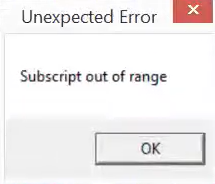

Comments
Post a Comment