Installing UTAU (Windows)
Greetings! Today we will be taking a look at how to install UTAU on Windows. For this demonstration I will be using Windows 10 Home Edition (10.0.19041 Build 19041), 18th April 2021. Should a future update bungle this process, I will update this article with any relevant workarounds. I will be installing version 0.4.18e of UTAU. All versions of UTAU are available on its official website (opens in new window) . Step 1: Changing the system locale To allow your computer to understand Japanese characters, you first need to change your system locale. In order to do this, you need to have admin privileges enabled on your user account. If you are using a shared computer, please ask the admin for permission. Open the Control Panel, and select "Change date, time, or number formats" You can do this by pressing the Windows key + R, typing "control", then hitting enter. Navigate to the "Administrative" tab, then select "Change system locale..." I already...

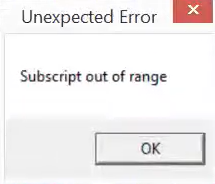
Comments
Post a Comment