UTAU Keyboard Shortcuts
UTAU has many hidden keyboard shortcuts. Learning some of these can streamline your process significantly!
- CTRL+W; CTRL+A
Select all
Select all
- CTRL+Z
Undo - CTRL+SHIFT+Z
Redo - CTRL+T
Opens Pitch Control menu - CTRL+E
Opens Note Properties - CTRL+Y
Opens envelope editor - CTRL+R
Inserts a rest before the selected note - CTRL+U
Merges selected notes - CTRL+F
Lists voicebank sounds - CTRL+G
Opens oto.ini window for selected note - CTRL+L
Selects everything after the selected note - CTRL+B
Selects note before the selected note - CTRL+N
Selects note after the selected note - CTRL+Right click
Opens Built-in Tools menu - ALT+Right Click
Renders the note you clicked
(As more are discovered, this post may be updated! Last update: 19th April 2021)

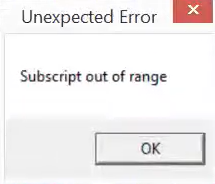
Comments
Post a Comment