How to learn and type hiragana
かかきかくけか... ささしさすせさ...
Even if you have no intention of studying the Japanese language, it's going to be invaluable that you learn how to read hiragana in order to work with UTAU.
Sure, it's possible to get away with only using romaji-aliased voicebanks - that is, voicebanks that have each sound represented by Latin characters (think "konnichiwa" instead of "こんいちわ"), but 99% of Japanese voicebanks do not come aliased in this manner, so you may end up missing out on a lot of great vocals!
Thankfully, there are lots of resources online to help you with learning how to read hiragana. Here, I've compiled a list of some things that may help you.
Since we're approaching this from a "How to use UTAU" point of view, I won't be including resources which teach you stroke order, Japanese vocabulary, etc.
How to read hiragana
Songs
If you're more musically inclined, there are lots of songs available online to help you memorise the hiragana alphabet. Here's one I recommend:
Flashcards
Personally, I learned how to read hiragana through matching flashcards. You can make your own, or use these ones I created specifically for UTAU:
Basic hiragana
Special hiragana
How to type hiragana
Assuming you've installed UTAU properly, you should already have the ability to type in hiragana. Press the windows key and the space bar simultaneously to switch between Japanese and English keyboards at any time.
You might find that even though you've done this, you are still typing in Latin script. If you look down to where the clock is in your taskbar, just beside it you may see a capital A. Click this, and it should switch to あ, this will allow you to write in hiragana.
For UTAU, type only one character at a time and press the enter key after each one, otherwise your computer will start to convert the hiragana into kanji.
If you want to write, type "nn".
If you want to write ン, type "nn" and use the arrow keys to navigate to the appropriate symbol in the list which appears, then press enter.
If you want to write one of the special hiragana, such as てぃ, type the first symbol then an x before the final vowel. Here, input would be "texi" to write てぃ, read as "ti".
Practise typing hiragana by writing one of your favourite Vocaloid lyrics in the comments!!!



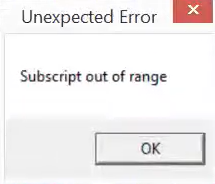
Comments
Post a Comment